


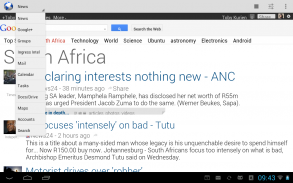




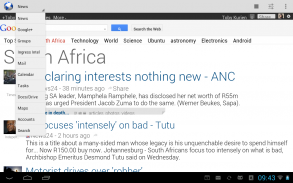





Description of GApps Sandboxed Browser
GApps Browser is a sandboxed browser for Google sites. What this means is that you can browse Google mobile websites securely within the app, but any external links will open in your default browser or other app. It is not much more than an embedded browser (please don't rate this app badly because of this), but it has many uses.
The main use for GApps Browser is that you can stay logged out of Google on your main browser (for privacy and security - it is recommended that you disable cookies and flash local storage). This way, you cannot easily be tracked by Google or have your Google session hijacked when on public Wifi. GApps Browser automatically uses HTTPS for all requests to Google.
GApps Browser is a great way to access your Google data and services on someone else's device (when borrowed, for example). Also, if you value your privacy and want to avoid leaking location, phone book, photos, and other data on your Android device to surveillance systems like PRISM, XKeyscore, Tempora, etc., then you can install CyanogenMod or other AOSP-based ROM on your device *without* GApps, and instead use this app to access Google's services in a sandboxed and controllable way (your Google data is already compromised by PRISM).
Lastly, Google's web apps are well-written - with this app you can start to question the gap between HTML5 apps and native apps. Google's web apps are mobile-enabled, load fast, have rich functionality, and generally use less bandwidth than native apps. Give it a try!
Features:
- Works like Mozilla Prism on the desktop. This is a mostly chrome-less browser that gets out of your way.
- Completely full-screen browsing (if you enable it in the settings)
- Securely browse Google sites (uses HTTPS)
- Blocks 3rd party requests (images/scripts/iframes outside of Google's domains)
- Blocks requests to non-HTTPS URLs to maintain security
- User agent setting allows more rich mobile experience
- External links open in your default browser (recommend turning off cookies and plugins on that browser)
- Long-press links to choose how to open them
- Uses much less bandwidth than native apps (like Google+ app). No background sync'ing.
- Google's sites scale beautifully to most screen sizes, and are fast (usually faster than apps).
- Features local data storage and caching for reduced bandwidth usage and better speed.
GApps Browser (previously called GoogleApps) is open source. Visit the app's website for more information and source code. Also in available is WebApps sandboxed browser that will allow other sites like Facebook and Twitter to be run in a sandbox - get it here: https://play.google.com/store/apps/details?id=com.tobykurien.webapps
Sites enabled: Google Plus, News, Groups, Ingress Intel, GMail, Calendar, Tasks, Drive, Maps, Search. Other Google sites (e.g. Android developer Console) are also accessible via the links within the apps or via Search.
GApps Browser is a sandboxed browser for Google sites. What this means is that you can browse Google mobile websites securely within the app, but any external links will open in your default browser or other app. It is not much more than an embedded browser (please don't rate this app badly because of this), but it has many uses.
The main use for GApps Browser is that you can stay logged out of Google on your main browser (for privacy and security - it is recommended that you disable cookies and flash local storage). This way, you cannot easily be tracked by Google or have your Google session hijacked when on public Wifi. GApps Browser automatically uses HTTPS for all requests to Google.
GApps Browser is a great way to access your Google data and services on someone else's device (when borrowed, for example). Also, if you value your privacy and want to avoid leaking location, phone book, photos, and other data on your Android device to surveillance systems like PRISM, XKeyscore, Tempora, etc., then you can install CyanogenMod or other AOSP-based ROM on your device *without* GApps, and instead use this app to access Google's services in a sandboxed and controllable way (your Google data is already compromised by PRISM).
Lastly, Google's web apps are well-written - with this app you can start to question the gap between HTML5 apps and native apps. Google's web apps are mobile-enabled, load fast, have rich functionality, and generally use less bandwidth than native apps. Give it a try!
Features:
- Works like Mozilla Prism on the desktop. This is a mostly chrome-less browser that gets out of your way.
- Completely full-screen browsing (if you enable it in the settings)
- Securely browse Google sites (uses HTTPS)
- Blocks 3rd party requests (images/scripts/iframes outside of Google's domains)
- Blocks requests to non-HTTPS URLs to maintain security
- User agent setting allows more rich mobile experience
- External links open in your default browser (recommend turning off cookies and plugins on that browser)
- Long-press links to choose how to open them
- Uses much less bandwidth than native apps (like Google+ app). No background sync'ing.
- Google's sites scale beautifully to most screen sizes, and are fast (usually faster than apps).
- Features local data storage and caching for reduced bandwidth usage and better speed.
GApps Browser (previously called GoogleApps) is open source. Visit the app's website for more information and source code. Also in available is WebApps sandboxed browser that will allow other sites like Facebook and Twitter to be run in a sandbox - get it here: https://play.google.com/store/apps/details?id=com.tobykurien.webapps
Sites enabled: Google Plus, News, Groups, Ingress Intel, GMail, Calendar, Tasks, Drive, Maps, Search. Other Google sites (e.g. Android developer Console) are also accessible via the links within the apps or via Search.








